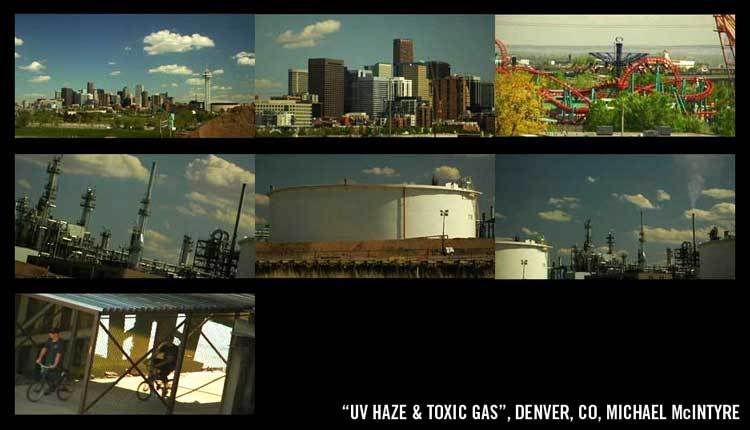mobiledeli
Well-known member
i thoguht we could share some settings we each have. like i know i personally have found a saving private ryan look, 70's documentary look, minority report etc. but im curious as to knowing what other looks you all have found.