Originally posted by Vitaliy Kiselev
View Post
But GH1 only support FAT32, not exFAT, this limits single file size to no more than 4GB, which typically means video clip no longer than 30 minutes, thus make the removal of 30min limit somewhat lame. What a pity.
Is it possible to port G2' support for SDXC(exFAT) into GH13?

 )
)




 (I guess... the bitrates are low tho aren't they? shurg)
(I guess... the bitrates are low tho aren't they? shurg)
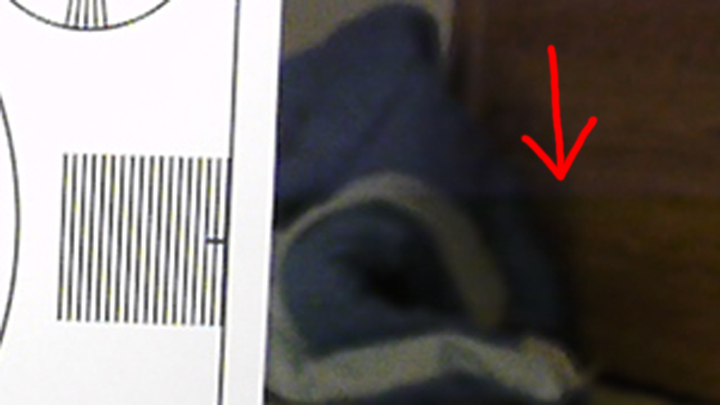
Comment